OER Microscope HD
A downloadable tool for Windows and macOS
OER Microscope Phase 2
Team:
- Matt Bridgeman
- Caitlin Burns
- Steven Chudnick
- Alison Cole
- Sephen Fowler
- Joshua Gaul
- Eric Guadara
- Marilyn Ochoa
- Dorothy Salinas
- Jonathan Shaloum
- Mark Sullivan
This project was funded by a Department of Education grant through the Open Textbook Collaborative.
The Phase 1 Web Version should be available at the following link:
https://opennj.net/AA00001513/00001
The Unity project is available on GitHub here:
https://github.com/eeease/OERMicroscope_UnityRepo
Phase 2 includes:
- 97 specimens with HD photos.
- Custom specimen loading.
- Custom slidebox (full course) loading.
- See tutorial video for more information about how to load slides:
| Status | Released |
| Category | Tool |
| Platforms | Windows, macOS |
| Author | Eric Guadara |
| Genre | Educational, Simulation |
| Tags | DRM Free, Open Source, Royalty Free, software |
Install instructions
- Download the appropriate app (Windows or Mac).
- Unzip the folder:
- On Mac, double click it.
- On Windows, right-click and choose Extract All or something similar.
- Double click the application icon (it should be of type "Application", not folder or dll or anything else).
- If you get a security popup, try bypassing it:
- On Mac, right-click the application and choose Open.
- On Windows, there's usually a More Info button near the bottom of the popup that allows you to "Run Anyway."
- If the application doesn't launch at all, try disabling your Antivirus software (Avast, Norton, etc). You can turn it back on later, but these programs are usually... thorough about what they don't allow.
See tutorial video for more information about how to load slides:
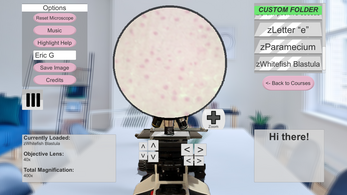
Leave a comment
Log in with itch.io to leave a comment.